Binary Conversion in Java: A Comprehensive Guide
Binary conversion is a fundamental concept in computer science, essential for understanding how computers process and store data. In this article, we’ll take a deep dive into the Java code snippet provided and explain each element in detail. By the end of this article, you’ll have a clear grasp of how binary conversion works and how the given code achieves it.
Introduction to Binary Conversion
Binary conversion is the process of converting a number from its decimal representation into its binary equivalent. Computers use binary (base-2) representation to store and manipulate data internally. This method involves using only two digits, 0 and 1, to represent numbers and perform operations. Understanding binary conversion is crucial for various programming tasks, including data manipulation, encoding, and cryptography.
The Java Code Explained
import java.util.Arrays;
import java.util.List;
import java.util.stream.Collectors;
public class BinaryConversionExample {
public static void main(String[] args) {
List<Integer> numbers = Arrays.asList(10, 20, 30, 40, 50);
List<String> binaryStrings = numbers.stream()
.map(Integer::toBinaryString)
.collect(Collectors.toList());
System.out.println("Original Numbers: " + numbers);
System.out.println("Binary Representations: " + binaryStrings);
}
}
Importing Libraries
The code begins by importing the required Java libraries: java.util.Arrays, java.util.List, and java.util.stream.Collectors. These libraries provide essential functions for working with collections and streams in Java.
The BinaryConversionExample Class
Next, the code defines a class named BinaryConversionExample. In Java, a class serves as a blueprint for creating objects. This class will contain the main method where the binary conversion logic is implemented.
Main Method Overview
Inside the BinaryConversionExample class, the main method is declared. The main method is the entry point of a Java program and is executed when the program runs. It takes care of the binary conversion process and output.
Step-by-Step Breakdown of the Code
Creating a List of Numbers
The main method starts by creating a list of integers named numbers using the Arrays.asList() method. This list contains the decimal numbers 10, 20, 30, 40, and 50.
Converting Integers to Binary Strings
The core of the binary conversion process lies in the numbers.stream().map(Integer::toBinaryString) code snippet. Here’s how it works:
- The
numberslist is transformed into a stream of elements. - The
map()function is applied to each element, which converts the decimal number to its binary string representation using theInteger::toBinaryStringmethod.
Collecting Binary Representations
The binary representations are collected using the collect(Collectors.toList()) method. This converts the stream back into a list of binary strings named binaryStrings.
Understanding the Output
After the binary conversion is complete, the code outputs the original numbers and their corresponding binary representations using System.out.println() statements. The output provides insight into how the conversion process works and showcases the power of Java streams.
Conclusion
In this article, we’ve delved into the intricacies of binary conversion in Java by thoroughly dissecting a provided code snippet. We’ve explored the importance of binary representation in computer science and witnessed how Java’s powerful stream operations simplify the conversion process. Armed with this knowledge, you’re better equipped to understand and implement binary conversion in your own programming endeavors.
Frequently Asked Questions
What is binary conversion?
Binary conversion is the process of converting a decimal number into its binary equivalent, which uses a base-2 number system consisting of only 0s and 1s.
Why is binary representation important in computers?
Binary representation is fundamental to computers because it allows them to store, process, and transmit data using electronic circuits that can distinguish between two states.
What is the purpose of the java.util.stream.Collectors library?
The java.util.stream.Collectors library provides functions to perform various operations on streams, such as collecting elements into collections or summarizing elements.
How does the Java map() function work in binary conversion?
The map() function applies a given function to each element in a stream and returns a new stream of the transformed elements. In this case, it converts decimal integers to binary strings.
Where can I learn more about Java programming and binary conversion?
To deepen your understanding of Java programming and binary conversion, you can explore online tutorials, Java documentation, and computer science textbooks.
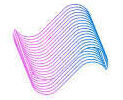

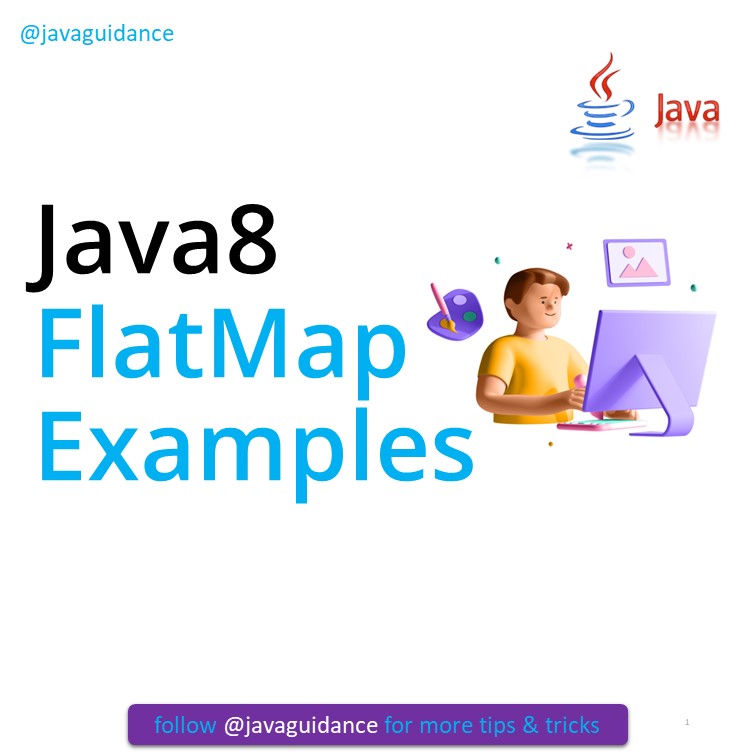
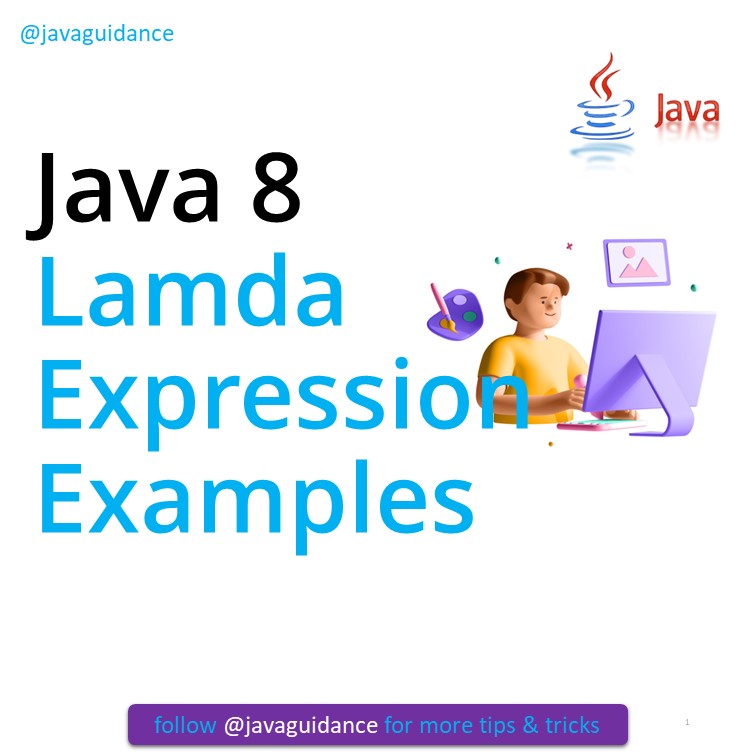
I read this paragraph completely about the comparison of newest and preceding technologies,
it’s remarkable article.